Home > Manual
To edit a company’s available options, first select the company you’d like to edit from the available list and then click the Edit button once. You will be presented with the following screen, which will allow you to select or unselect the options you wish to enable/disable. Your invoice will reflect any pricing differences between your old selection and the new one.
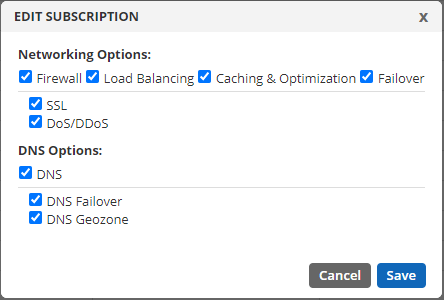
Once you’ve adjusted your selections for your company or sub-company, click the “Save” button and you’ll be presented with the following confirmation dialogue.
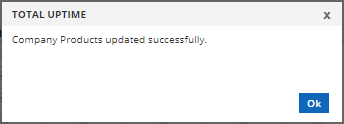
Click “Ok” and your changes have been saved. Any users currently logged in to the company you’ve changed may have to log out and back in again to see the changes.
- Welcome
- Cloud DNS
- Networking
- Account Admin