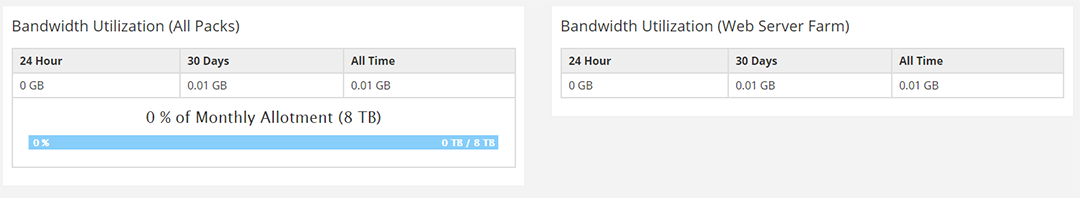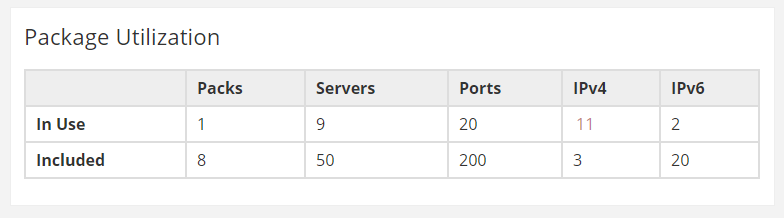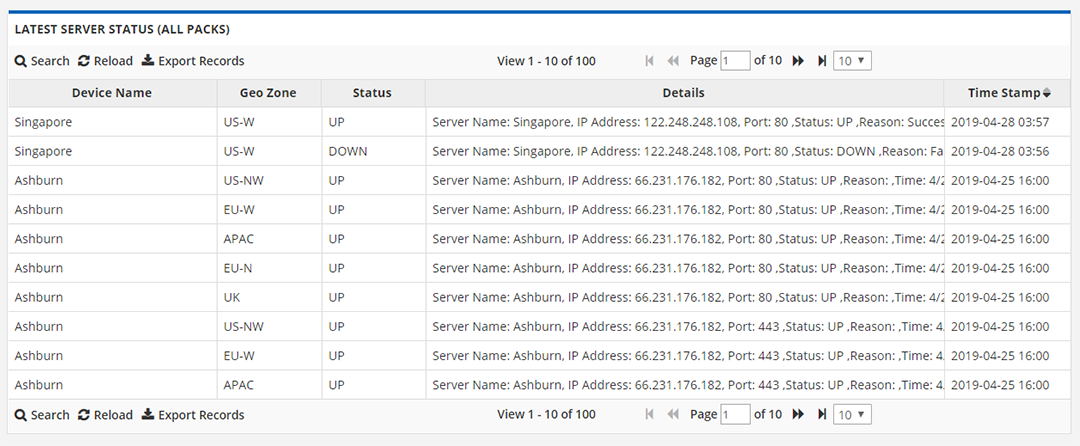Home > Manual > Networking > Statistics Tab
Statistics Tab
Not interested in reading the manual? We cover the essentials in a video at the bottom of this page!
The Statistics TAB shows you information on your ALF packs such as; bandwidth, pack utilization, recent alerts, and much more.
To the right, there are five drop-down menus to help you specify the time period you’d like to see info for, which regions it should encompass, and what pack’s information you’d like to show in this section, as well as the port/protocol and failover.
![]()
- Bandwidth Utilization

- Shows how much bandwidth the selected pack, and all packs, are using.
- Package Utilization

- Shows your account limits and how close you are to reaching them for all packs.
- Server Status Change

- Shows the most recent Server Status updates for all packs.
Graph Setting gives you the ability to select the options for the graphs on the Statistics page. Select/Unselect any graph option and click “Save” at the bottom to apply your changes. The graph options you’ve selected will apply to any pack you choose, and will be saved across login sessions.
- No. Requests (Rate)
- No. Requests (Total)
- No. Responses (Rate)
- No. Response (Total)
- MB/s Requests (Rate)
- MB/s Requests (Total)
- MB/s Responses (Rate)
- MB/s Responses (Total)
- Packets Received (Rate)
- Packets Received (Total)
- Packets Sent (Rate)
- Packets Sent (Total)
- Current Client Connections (Rate)
- Current Server Connections (Rate)