Online Manual
- Welcome
- Cloud DNS
- Networking
- Account Admin
API Documentation
- Delete an existing Access Control Group Entry
- Total Uptime APIv2.0 Overview
- Account API
- Change a User’s Password
- Create a Company
- Create a New Role
- Create a User
- Lock a User
- Modify a Company
- Modify a User
- Modify Role
- Remove a Company
- Remove a User
- Remove Role
- Retrieve a Company
- Retrieve All Active Companies
- Retrieve All Companies
- Retrieve all Users
- Retrieve the Roles
- Unlock a Locked User
- Unlock/Lock a Company
- Cloud DNS Calls
- Add a Record to an Existing Domain
- Copy Domain
- Create a New Domain
- Delete All Resource Records of a Specific Type
- Delete an Existing Domain
- Delete an Existing Resource Record
- Disable an Existing Domain
- Disable an Existing Resource Record
- Edit an Existing Domain
- Enable an Existing Domain
- Enable an Existing Resource Record
- Export Domain
- Import Domain from Copy and Paste
- Import Domain from the Internet
- Modify an Existing Resource Record
- Retrieve a Specific Domain
- Retrieve All Domain Resource Records
- Retrieve all domains
- Retrieve All Domains with Geo Zone
- Retrieve All Resource Records of a Specific Type
- Retrieve DNSSEC of Domain
- Retrieve TSIG for a Specific Domain
- Connection Monitor API
- DDoS Protection
- DNS Failover Calls
- DNS Geo Zone API
- Create a Geo Zone IPv4 Pool
- Create Geo Zone IPv4 Pool Entry
- Create Geo Zone IPv6 Pool
- Create Geo Zone IPv6 Pool Entry
- Delete a Geo Zone IPv4 Pool
- Modify Geo Zone IPv4 Pool
- Modify Geo Zone IPv4 Pool Entry
- Modify Geo Zone IPv6 Pool
- Modify Geo Zone IPv6 Pool Entry
- Remove Geo Zone IPv4 Pool Entry
- Remove Geo Zone IPv6 Pool
- Remove Geo Zone IPv6 Pool Entry
- Retrieve all Geo Zone IPv4 Pool Entries
- Retrieve all Geo Zone IPv4 Pools
- Retrieve all Geo Zone IPv6 Pool Entries
- Retrieve all Geo Zone IPv6 Pools
- Retrieve all Geo Zones
- DNS Zone Transfer API
- Firewall
- Load Balancing
- Monitors
- Networking API
- Add a Content Cache Group Policy to a Pack
- Add a Device to a Failover Group
- Add a Device to a Port Map Group
- Add a Public Port to a Specific Pack
- Add a Server
- Add a Server to a Server Group
- Add an HTTP Compression Policy to a Pack
- Add Server to Failover Group
- Attach a Port to a Server
- Attach Monitor to Server
- Bind a DDoS Policy to a Device Port
- Change Device Status
- Create a Failover Group
- Create a New Pack
- Create a Port Map Group
- Create Cache Content Group
- Create HTTP Compression Policy.
- Delete a Pack
- Delete a Server
- Disable/Enable Device Monitoring
- Disable/Enable Server
- Expire Cache Content Group
- Flush Cache Content Group
- Get All Ports Attached to a Server
- Map a Public to Private Port (PAT)
- Modify Cache Content Group
- Publish a Pack
- Remove a Device from a Port Map Group
- Remove a Device from Port Map Group
- Remove a Port from a Pack
- Remove a Port from a Server
- Remove a Port Map Group
- Remove a Public to Private Port (PAT) Mapping
- Remove an HTTP Compression Policy Added from a Pack
- Remove Cache Content Group
- Remove Device from Failover Group
- Remove Failover Group from Port Map Group
- Remove HTTP Compression Policy
- Remove Server from Failover Group
- Remove Server from Server Group
- Retrieve all Cache Content Groups
- Retrieve all Cache Content Groups of Pack
- Retrieve All Devices
- Retrieve all Failover Groups for a Port Map Group
- Retrieve All HTTP Compression Policies
- Retrieve all HTTP Compression Policies of Pack
- Retrieve All Packs and Sub-Components
- Retrieve all Port Maps of a Port Map Group
- Retrieve All Public Ports Assigned to a Specific Pack
- Retrieve All Servers
- Retrieve All Unassigned IP Addresses
- Retrieve All Unassigned IPv6 Addresses
- Retrieve Entire Configuration
- Retrieve List of Packs Only
- Retrieve Port Map Groups Within a Pack
- Retrieve Port Options
- Retrieve Server Groups Within a Pack
- Retrive Port Options
- Save Cache Route Optimization
- Unbind a DDoS Policy from Device Port
- Unpublish an ALF Pac
- Update a Content Cache Group Policy to a Pack
- Update a Device Port
- Update a Port Map Group
- Update a Server
- Update an Existing Pack
- Update Device Weight
- Update Failover Group
- Update Port Options
- Update Server Weight
- SSL
- Add an SSL Key
- Attach SSL Cert/Key Pair to Pack
- Create a Certificate and Key Pairing
- Create a Link/Chain to an Intermediate Certificate
- Delete a Certificate and Key Pairing
- Delete SSL Certificate
- Delete SSL Key
- Detach SSL Cert/Key Pair from Pack
- Remove a Link/Chain to an Intermediate Certificate
- Retrieve all Applied SSL CertKey Pairs
- Retrieve all Available SSL CertKeyPairs
- Retrieve All Intermediate Certificates for Linking/Chaining
- Retrieve All Load Balancing Profiles
- Retrieve All SSL Certificate and Key Pairings
- Retrieve All SSL Certificates
- Retrieve All SSL Keys
- Retrieve an Immediate Certificate
- Update an Existing SSL Certificate
- Upload SSL Certificate
- Upload SSL Key
- View Link/Chain Between Cert/Key Pair and Intermediate Certificate
- WAF Log API
- Account API
- Update an Existing SSL Key
- Update Overflow of Failover Group
Home > Manual > Account Admin > Information Tab (Account)
Information Tab (Account)
This section displays some login information about your company.
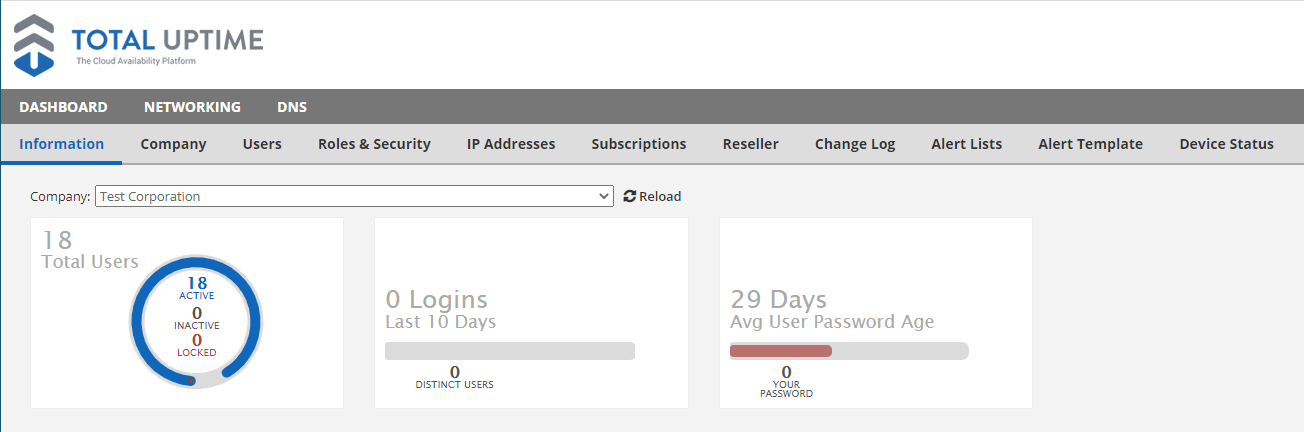
Select the Company from the drop-down menu at the top, and this screen will show some general information about that company.
Total Users: Shows the total number of users in the company, as well as how many of those users are “inactive” or “locked”.
Logins: Shows the number of logins the company has had over the past several days. It also specified how many user accounts were used during this time.
Password Age: This window will show the average user password age for the company, as well as the age of the password on the account you’re currently using.