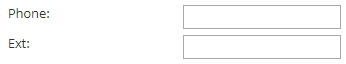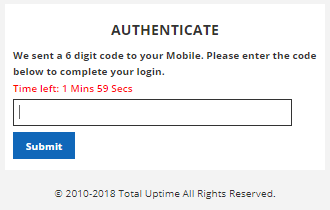Home > Manual > Account Admin > Company Tab > Add a sub-company
Add a sub-company
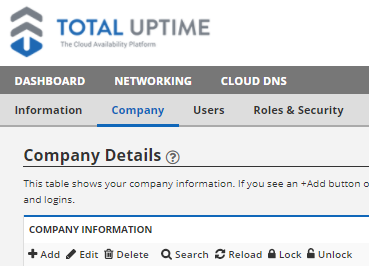
If you are a reseller, you can use this button to create a sub-company. When you choose the “Add” option, you will see this screen to create your sub-company:
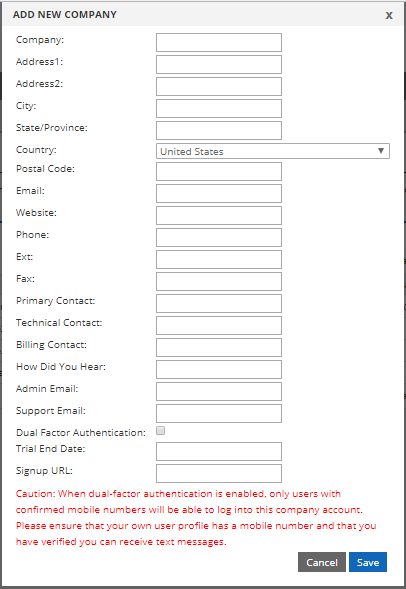
- Company (*required)

Enter the sub-company’s name.
- Address 1 & 2 (*required)

Enter your sub-company’s street address in these fields.
- City (*required)

Enter your sub-company’s city.
- State/Province

Enter your sub-company’s state or province.
- Country

Select your sub-company’s Country from the drop-down list provided.
- Postal Code

Enter your sub-company’s postal code.
- Email (*required)

Enter the sub-company’s primary email address. This must be a valid email address.
- Website

Enter your sub-company’s website URL.
- Phone and Ext (*required)

Enter your sub-company’s main phone number and extension (if applicable).
Acceptable characters are 0-9, – , ( ), and a space.
- Fax

Enter your sub-company’s fax number.
- Primary Contact

Enter the name of your sub-company’s primary contact.
- Technical Contact

Enter the name of your sub-company’s technical contact.
- Billing Contact

Enter the name of your sub-company’s billing contact.
- How Did You Hear?

How did you hear about our services?
- Admin Email (*required)

Enter your sub-company’s admin email address. This must be a valid email address.
- Support Email

Enter your sub-company’s support email address. This must be a valid email address.
- Dual Factor Authentication

When checked, this activates Dual Factor Authentication. When you attempt to log in to our interface, our system will send a six-digit numeric code via text message to the mobile phone number listed on the user account you’re logging in to. You’ll need to enter this code within two minutes in order to complete the log-in process.This change will affect ALL users within your company, there is no way to enable it on a per-user basis.Caution: When dual-factor authentication is enabled, only users with confirmed mobile numbers will be able to log into this company account. Please ensure that your own user profile has a mobile number and that you have verified you can receive text messages.

- Trial End Date

If you are providing a trial period for your customer, this will determine when their trial account will end. This needs to be in a yyyy/mm/dd format.
- Signup URL

Put your URL here if you have a page set up for your customers to sign up or pay for services. The Signup URL should begin with “http://” or “https://”.