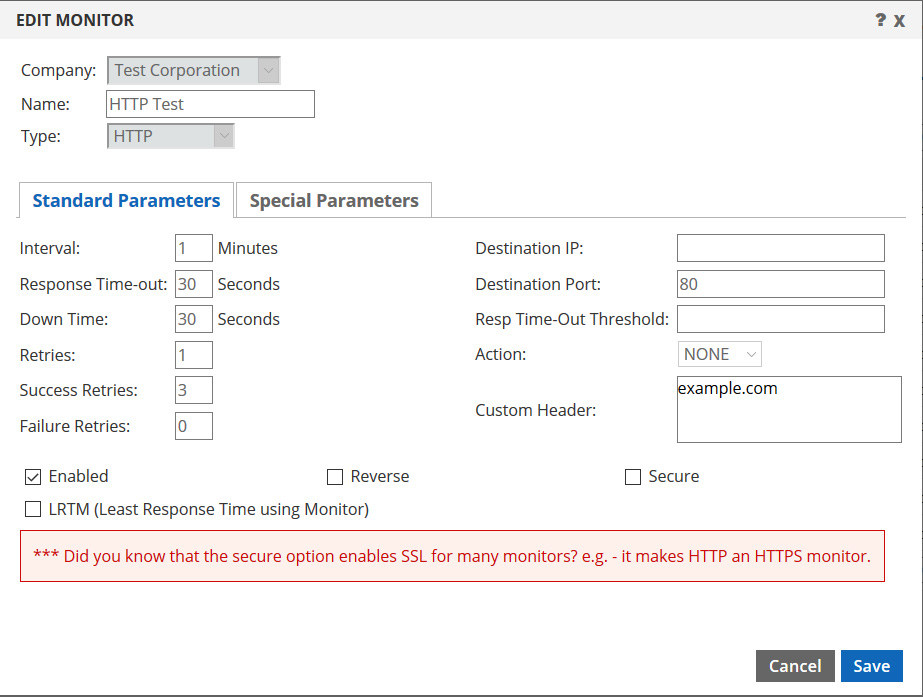How often can I configure a monitor to test my server, and what parameters are available for testing and determining if it is down?
You can configure any monitor to test your server(s) as often as once per minute (the test “Interval”). Additionally, you can configure these parameters:
Response Time-out (in seconds) – This is how long the monitor will wait for a particular test to come back positive or negative.
Down Time (in seconds) – This is a forced down time. When the device goes down, it will not resume testing for this amount of time.
Retries (number) – This is how many times it will retry the test at the same interval before considering it down or failed.
Success Retries (number) – This is how many times it will retry the test at the same interval before considering it up again.
Failure Retries (number) – This is the number of consecutive failures of the retries that will be used to consider it down. This overrides Retries. If left default, it does nothing.
You can also configure the Destination IP address and Port number, if you wish to deviate from using the IP of the server being monitored and the associated port. However, it is important to note that if you attach a monitor to a server WITHOUT specifying the destination IP (which is the preferred way to do things), it will just use the IP of the device you attach it to.
Here is a sample of what the HTTP MONITOR configuration dialog box settings are: