How can I reduce the number of email alerts I receive?
When you configure an Alert List to receive UP or DOWN notifications for your servers, our developers believed that more is better. So true to form, if a server goes down, you’ll receive an alert for every port from each of the 7 regions around the world that we currently monitor from. For many customers, this is exactly what they want. They want to know the moment there is an issue. But for some customers, this is entirely annoying and they are looking for some way to limit messages.
There is a feature in the Alert List called “Alert Frequency” as shown in the screen capture below. You can find this if you click the ACCOUNT link in the upper-right corner of the management portal, and then click the Alert Lists tab.
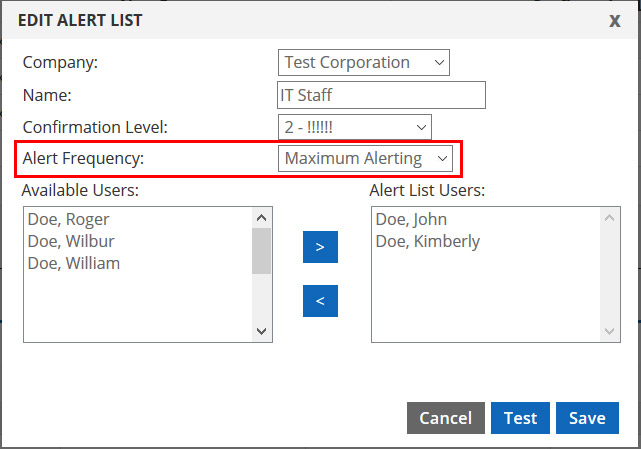
The two options in the select menu that is highlighted above in red are Maximum Alerting and Minimum Alerting. Maximum Alerting will do exactly as we’ve described above, it will send an email (or SMS, if you’ve enabled that) for every port from every region as it goes UP or DOWN (provided you selected the list and checked UP or DOWN when editing your server). The Minimum alerting still sends all the alerts, but it groups them into far fewer emails so as not to bombard you and fill your inbox.
Today these are your only two options. But soon we’ll be adding another feature to limit emails even further. This will include a confirmation level feature to prevent an alert from being sent at all unless X number of our regions (2 through 7) have agreed that the status has changed.