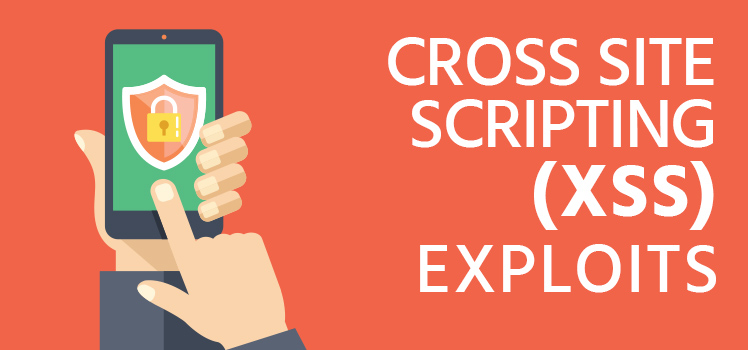Data Backup Is Not Optional
As with most information technologies, the concept of data backup is as deep as it is broad. That is to say, there are many dimensions and facets to the backup of data, and you can spend anywhere from a few days to a few months trying to get a handle on it. A definition is a tool for limiting the meaning of a word or series of words so that it conveys a specific idea. But the term backup has many related definitions, and there is much to learn.
Scope of Definition
According to Techopedia, “Backup refers to the process of making copies of data or data files to use in the event the original data or data files are lost or destroyed.” The term also deals with the practice of making copies for historical purposes. But that’s not all that backup is about. The website dedicated to defining complex tech jargon goes on to define dozens of terms related to backup, including:
- Database backup
- Selective backup
- Backup window
- Backup appliance
- Tape backup unit (TBU)
- Cloud backup
- Backup storage
- Data center backup
- Network backup
- Offsite backup
- Image-based backup
A look at the current Wikipedia page on the subject offers a plethora of subsections dealing with everything from the selection of data to the management of the backup process. The page authors helpfully provide us with the distinction between the noun backup and the verb to back up. So in the future we will know when to use one word and when to use two.
An article on the various quirks and processes of data backup could stretch on for endless page-downs and leave us glassy-eyed with information overload. We hope that’s not the case here as we try to limit the post to the most salient points on the topic.
Why Do We Need Data Backup?
The answer to that question is very simple: Because every type of computer storage will fail. It doesn’t matter if you’re using a hard drive, a flash drive, a floppy drive, a CD, a DVD, a Blu-Ray disk — you name it. Every type of computer data storage can fail us at some point. Ok, the new M-Disc optical media technology reviewed by PCWorld (“Optical is dead. Long live optical.”) is supposed to last for 1,000 years. But that doesn’t mean it’s indestructible, and 1,000 years is not forever.
If you’re like the rest of us, you’ve experienced a crashed hard drive or two (or ten) on your private computer. The funny thing is that sometimes we don’t really miss the data after it’s gone. When it happens, we think we should go to extremes to get someone to recover the data, but later we may even forget what was on there. But even our personal laptops and desktops deserve a good backup system, especially all those important photos!
Every IT professional has heard horror stories about data loss incidents that cost companies lots of money and cost employees their jobs.
As for critical business data, backing up data is crucial to success. Every IT professional has heard horror stories about data loss incidents that cost companies lots of money and cost employees their jobs. Losing a hard drive or other storage medium is to be expected; losing important data is inexcusable.
Data Redundancy and Disaster Recovery
What spurred the writing of this article was a recent one that we completed on the subject of redundancy. IT managers know that they need secondary hardware and software to take over when the primary hardware and software becomes unavailable. The same is true for data. Redundancy is when you have an excess, an overabundance, too much. Your backup data shouldn’t be doing anything. It’s just sitting there. But like an understudy actor, it should be waiting in the wings, ready to take over when the primary becomes ill or keels over.
Optimism must be tempered in the IT industry. If you don’t think the worst could happen, then you won’t prepare for it. Data backup and recovery should be part of any disaster recovery plan. A ComputerWeekly article explains how disaster can happen to a small network element or to an entire region. You may hope for the best, but don’t forget to prepare for the worst.
The 3-2-1 Plan
Here’s a strategy that many tech gurus on the internet espouse. The concept is pretty simple, but it offers a pretty solid approach to backing up those important files. The computer geek Christopher Barnatt explains it in a YouTube video called “Data Backup: The 3-2-1 Rule”. If you prefer a text source on the strategy, you can have a look at a post on the BackBlaze website. We’ll summarize the strategy here for you.
You know that you should back up your data, but is one copy enough? And what should be the target location of the backup(s)? The 3-2-1 rule says that you should make three copies of your important data. Two of these copies should be on different devices onsite. For instance, one copy would be the file that you’re using on your laptop or PC. The second onsite copy could be backed up to an external drive or other medium. Finally, one copy should be offsite. That could be a cloud solution, a remote network server, or a physical optical disk that you deliver to another physical location. That’s 3-2-1 in a nutshell.
Types of Backup: Full, Differential, Incremental
Here’s where we get into a couple of our related backup definitions. There are other potential distinctions to be made, but let’s focus on three main types. Backup has been around for a long time. A full backup is a complete backup of everything. It’s normally done when the backup process is first implemented. And if there is a lot of data and your computer is as old as that article, it can take a very long time.
The other two types back up changes only. A differential backup deals with everything that has changed since the last full backup. It’s faster than a full backup but slower than an incremental backup. The third type, the incremental backup, only backs up data that has changed since the immediately previous backup, whether full or incremental. Each of these three types can be set up to run automatically.
Storage: Onsite or Offsite
When we think of backup, we probably think first of personal computers with hard drives. Even IT professionals who operate sophisticated network equipment still work from personal workstations or laptops all day, so backing up the data we regularly work with is foremost on our minds. Of course, switches, routers, and other devices in the IT infrastructure also need to be backed up. But these also use storage media, whether internal or external. The concepts are similar.
Taking the personal workstation (PC, laptop) as our example, we see that we can back up our data either onsite, offsite, or remotely. (Some people refer to the differences as offline or online. But suppose we have a local area network backup solution across campus. Is that really offline?) Whatever terms we use, local onsite solutions are the traditional means for backup — before all those internet possibilities became available. Onsite backup solutions include:
- External hard drive
- Optical disc: CD, DVD, Blu-Ray, or M Disc
- Network Attached Storage (NAS) device
Offsite backup is not a magical term and not necessarily more technical. It just means that data is backed or stored at a different location. The same technologies used onsite can be employed for remote, offsite backup. A remote server or PC could have an external drive attached, or files can be backup up to optical drives in another location. The same is true for an NAS device.
The backup and storage technology that everyone is talking about these days, however, is the cloud.
The backup and storage technology that everyone is talking about these days, however, is the cloud. It’s another one of those modern buzz words that has to do with services on the internet. Now, it’s helpful to distinguish between cloud storage and cloud backup. Dropbox and Google Drive are not backup solutions. They are online storage areas where you can keep active files and retrieve them using different network user devices.
Cloud backup is something different. These services offer a place to send data that you’re not using but might need (like the understudy from our actor analogy). If you’re looking for cloud backup, you might want to check out the comparison done by PC Magazine in their article “The Best Online Backup Services of 2018”. They make this claim: “The best way to protect yourself is with a cloud backup plan.” Of course, you may think differently when you start contemplating the per-GB prices. Cloud backup may be the latest fashion, but it can also be expensive.
Backup vs. Archive
These two are not exactly the same thing. Some online writers see them as two distinct processes. Others think of archiving as a form of backup. But the differences are worth noting.
We have already discussed the need for backup, as well as some related concepts. Backup data is there to be retrieved in an emergency to limit interruptions to daily activities. But an archive can be classified as less urgent.
When you archive something, you don’t need it right away. Some archives sit in file cabinets or digital file folders for years and are never needed again. They are there for historical purposes. There are many reasons archived data may be retrieved. The purpose may be legal or financial or something else, but archived data is definitely not the same as what we normally think of as backup.
Five Key Questions
For further guidance, we borrow from a post by the SysGen Solutions Group. They write: “According to EMC Corporation’s 2013 IT Trust Curve Global Study, 45% of senior executives lack confidence in their data protection, security, and IT availability.” And then they suggest the following questions you should ask yourself about your backup solution:
- How quickly can lost data be restored from backup?
- Would you like to minimize the time your company may be without its data?
- Does the solution have a provision for offsite storage and backups?
- Is the backup solution automated or manual?
- Are there any gaps in your backup solution?
It’s a good idea to re-evaluate your backup solution from time to time. Maybe get your best minds into a room with coffee and doughnuts and a white board. Whatever you have, it can always be better.
Conclusion
This is by no means an exhaustive study of data backup. You are left to your own curiosity to research and learn more about the topic. And finding the right backup solution for you personally, your small business, or your large enterprise is a matter that you may have to wrestle with. But don’t leave it for very long. Without a good backup strategy, you may be exposed to serious risk. Backing up your important data is not an option. It’s a critical requirement.
 What is an Application Delivery Network?
What is an Application Delivery Network?  Global Server Load Balancing (GSLB)
Global Server Load Balancing (GSLB)  Measuring Failure
Measuring Failure