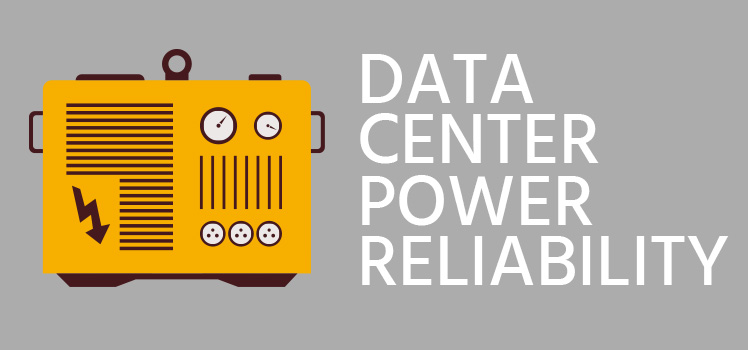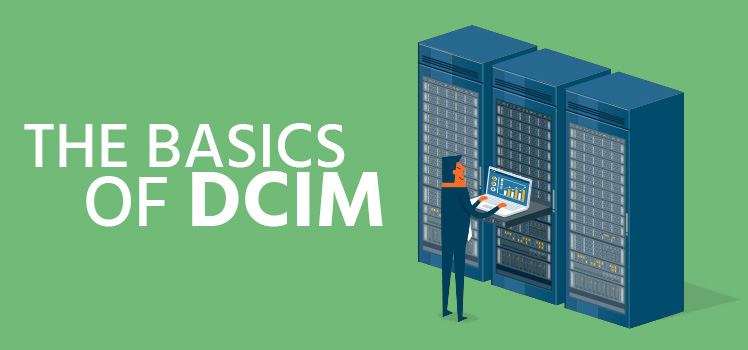Unchanging Internet Concepts
Internet technology continues to change at a rapid pace, but the fundamentals are the same. Most networks are still using TCP/IP. Networks are designed and analyzed using protocol stacks. And data packet switching is still the lifeblood of the network. In this post, we take a look at some fundamental concepts in networking that the network engineers at Total Uptime interact with every day.
TCP/IP: The Language of the Internet
What is the internet anyway? To the laymen, it can seem so confusing. Sure, you can send emails across the world. You can video chat with your friends in other countries. And you can browse websites whose files might exist on servers out there in the cloud somewhere. But what makes it all work?
A good starting point to understand the inner workings of the internet is a suite of protocols known as TCP/IP. “Transmission Control Protocol/Internet Protocol (TCP/IP) is the language a computer uses to access the internet.”
Now let’s back up a little further. It might help to understand what a protocol is. You can think of it as a set of rules for conversation. Let’s take as an example a stop in your favorite coffee shop in the morning. During the course of your visit, you find yourself in a series of brief conversations. The first thing you hear is from the barista. The conversation goes like this:
Barista: May I help you?
You: Yes, I would like a coffee with one sugar and one cream.
Barista: That’ll be $4.95.
You: Ok, here’s $5.00.
Barista: And here’s your change. Have a nice day.
You: Thanks, you too.
A few minutes later, you see an old friend. This conversation is a little different:
Friend: Hey, Bob! How’s it going?
You: Hi, Jim! Good to see you. How’s the wife?
You wouldn’t speak to the barista in quite the same way that you would with an old friend (unless, of course, the barista also happens to be an old friend). In the same way, digital conversations across the internet will be different depending on which devices are involved, and what the purpose of the conversation might be.
TCP/IP comes with a collection of rules that make it possible to send and receive messages between two computers. It operates at the lower levels of the internet. That means that the applications that you’re using — email, video, financial, database — are transmitted back and forth across the TCP/IP infrastructure. And as long as the messages follow the rules (protocols), it really doesn’t matter the nature or content of the application or its data.
In a Techopedia article titled “Architects and Builders of the Internet Cathedral”, David Scott Brown describes the foundational significance of TCP/IP in the story of the internet. He quotes digital pioneer Mike Muuss, a military computer scientist, who saw the value of the proposed protocol combination: “I happen to feel that TCP and IP are good protocols, and certainly much better than what we are using now.” The U.S. Department of Defense (DoD) adopted TCP/IP as a mandatory network technology in 1982.
And the rest, as they say, is history.
Turning Your Message into Data
Greeting an old friend in a cafe is not the difficult. Just take a breath and vocalize a few words: “Hey, Bob! How’s it going?” But what if Bob happens to live on another continent thousands of miles away, and you are using the internet as the vehicle for your little chit-chat? Then it becomes a little more complex.
The problem is that your computer or smartphone is not going to send your message all at once. Oh, it may seem that way to you — because the data moves so fast. But in reality, your message has to travel in pieces. What you speak or write actually gets dumped into the digital stream of the internet. These traffic flows may be broken down (a process called de-multiplexing) and put back together (multiplexing) several times along the way. Or the data may remain scattered until it is reassembled at its point of destination. But each segmented packet needs certain information to indicate how the message will be reassembled.
Did you ever have a secret decoder ring when you were a kid? These simple encryption toys aimed at adventurous kids, and they were common many years ago. The 1938 radio show Captain Midnight also used fun encrypted messages to keep its listeners interested. The way it works is that one letter may be substituted for another. One way to encode a message is through shifted alphabet code. “Captain Midnight” could be represented as “Dbqubjo Njeojhiu” by shifting the letters only one character. Try it yourself here yourself.
Turning your messages into digital communication is similar. In this case, your computer substitutes binary code (zeros and ones) for your analog message (what you write or speak). So here is how your computer translates your written greeting message to Bob:
| Hey, Bob! How’s it going? | 01001000 01100101 01111001 00101100 00100000 01000010 01101111 01100010 00100001 00100000 01001000 01101111 01110111 10000000011001 01110011 00100000 01101001 01110100 00100000 01100111 01101111 01101001 01101110 01100111 00111111 |
It may seem funny, but that’s how computers talk. But that’s only the message itself. These zeroes and ones don’t include any of the rules (protocols) needed for the internet. The routers and switches on the internet also need instructions on how to process the message and where to send it.
Shipping and Handling
Now it gets a little complicated. It’s not enough to put your digital message out onto the internet and hope it gets to Bob somehow. Putting a message to Bob in a bottle and dropping it in the ocean is not an effective means of communication. Your message needs a little (or a lot) of guidance. And even if it gets there, the message needs to be formatted in such a way that Bob (and his computer) can read it.
Now let’s suppose that instead of transmitting your message to Bob digitally, you decide to send him a written message. It’s an old method, but it still works. So you take a piece stationery paper and write your simple message: “Hey, Bob! How’s it going?”. Then you take the paper, fold it, and put it into an envelope. On the envelope, you write Bob’s mailing address. You affix the proper postage to the envelope, walk out the door, and drop it into the mailbox. Over the next few days, your written message travels in different vehicles (trucks, planes, postal worker bags) until it eventually ends up in the hands of Bob, your friend. Finally.
Your digital message may be cheaper and more efficient, but there is still a lot of shipping and handling involved. At various times, your messages (or bits of your message) may exist — either in storage or transport — in various digital vehicles, guided by various protocols. That’s called encapsulation. First, it resides in your email or text application. If you are on Wifi, it will miraculously float through the air to a wireless router. From there it is picked up by your internet service provider (ISP) and your email provider before it is released onto the public internet. As the message nears Bob’s inbox, the process is reversed until his ISP faithfully delivers the greeting to Bob’s inbox or messaging app.
The whole process employs a series of handling functions using instructions that become part of evolving data packets. You might call the message itself the “payload” of the packet.
You’re not expected to learn everything about data packet switching from this blog article. But it you’re new to the subject, we hope that it’s a good introduction to the basics of internet data transmission. Here’s another diagram that shows the structure of an IP packet. In this picture, you will notice that your greeting to Bob would reside in the box at the bottom. Everything else is used for the shipping and handling of the message.

[Source: TCP packet and IP packet switching]
Stacked Networks
It’s clear that diagrams and pictures are very helpful when trying to understand networking concepts. Words fail us. Even the experienced technical experts rely on visuals to convey important ideas, and it’s not unusual for engineers to explain the topography of a network on a scrap of paper over lunch. So in this section we’ll offer a cursory explanation of the network stacks and leave you with a picture of the way one such stack — the TCP/IP stack — works.
We have likened data transmission to a journey. You send a message to a friend, and that message is treated in different ways to get it safely to its destination. Now we want to introduce the concept of network layers. We’ll be brief.
Before laptops and wireless LANs, everybody used desktop computers. These machines connected to a power outlet in the wall and a data network using a physical cable (usually RJ-45). Data would travel across cables until it reached ISP routers and switches. In the internet cloud, telecom providers also had switches and routers that were cabled to power and network. The same is true on the other side of the connection where Bob lives. Everything I described here is part of the physical layer. Today much of those physical connections use wireless technology (wireless LAN and mobile telephony) — but they are still physical nonetheless.
Without getting too detailed, we’ll just mention here that the TCP/IP layers above the physical layer deal with the shipping and handling of data in different ways. Internet protocol (IP) takes care of the routing of packets through the network. And transmission control protocol (TCP) creates and manages connections between devices. And everything above layers 1-4 has to do with your applications. (While we’re talking about the TCP/IP stack here, another way to look at the same process is using the seven layers of the age-old OSI model.)
To learn more about the TCP/IP protocol stack, see the article “Data Encapsulation and the TCP/IP Protocol Stack” from Oracle’s introduction to the internet protocol suite. We credit them with the following diagram:
Conclusion
Everyone likes to talk about how much information technology is changing — and how quickly! We hear all this talk about artificial intelligence and machine learning. 5G wireless technology is nearly upon us. Robotics and automation are impacting our society. And yet there are some things that remain the same. We are still using TCP/IP almost universally across the internet. Data packet encapsulation is still with us. And techs are happy to model the behavior of the internet using visual representations of protocol stacks. The more things change, the more they remain the same. We don’t know what that means exactly, but it’s as a good a way as any to wrap up an article on internet technology.
 What is an Application Delivery Network?
What is an Application Delivery Network?  Global Server Load Balancing (GSLB)
Global Server Load Balancing (GSLB)  Measuring Failure
Measuring Failure