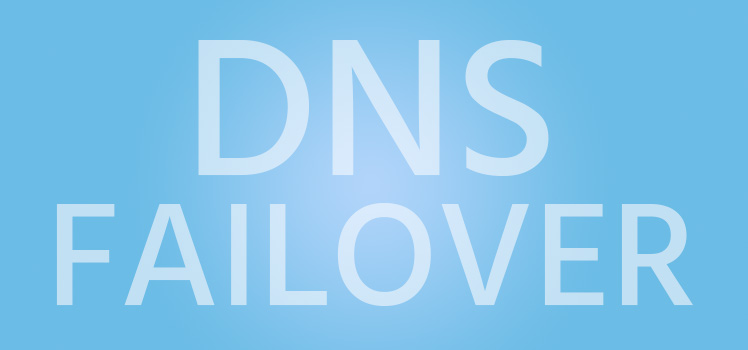Round Robin DNS Load Balancing
Round Robin DNS is a fast, simple and cost effective way to load balance or distribute traffic evenly over multiple servers or devices. Total Uptime Cloud DNS fully supports round robin DNS on all record types except CNAME. DNS allows you to create multiple records with the same host name but a different destination. By doing so, you quickly and easily load balance traffic amongst all of the records you have created.
For example, here is how you would load balance traffic amongst 4 identical web servers for the ‘www’ ‘A’ record in DNS. Shown below in the Total Uptime web-interface, you simply create the same record for ‘www’, but each time with a different IP.
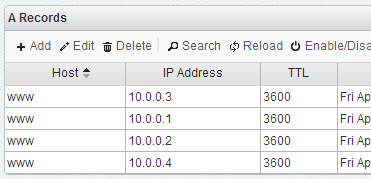
In the above example, as users request the www record, they will receive the entire list of records in the response, but always in a different order. Thus, most resolvers (a web browser, for example) usually choose the first entry in the list every time, and because it is always a different result, traffic is nicely distributed.
But What Happens if a Server Goes Down?
When a server or device goes offline, DNS Round Robin still continues to serve up records because it has no knowledge of the outage. Thus, in the above case, if one server went down, approximately ¼ of the traffic would be sent to the unresponsive server. I suppose that scenario is significantly better than if there were only one ‘www’ record and that server went down, but it still isn’t ideal. To address this, Total Uptime has improved DNS Round Robin Load Balancing by including some unique DNS automation to ensure that unresponsive servers are always removed from DNS automatically. This feature is part of our DNS Failover Service.
Total Uptime’s approach to DNS Round Robin Load Balancing is just as simple, but we allow you to attach monitors to each server or device. A monitor can be something as simple as a ping or http test, or something more complex like an SNMP check that has knowledge over server load or availability. We have 19 different monitoring types to choose from! The benefit to attaching a monitor is automation. When the server stops responding, we automatically remove the corresponding DNS ‘A’ record. Thus, in the above example again, if a server were to go down, it would be removed leaving the other three records online. In that scenario, no traffic would ever get sent to the downed server.
But wait, there’s more!
Ok, that sounds like a TV commercial, but it’s true! Not only can you monitor servers and automatically add and remove them from your DNS round robin configuration, but you can choose whether you want them to be reused automatically if they come back online. In the case of a web server, if it starts delivering HTTP pages again, it’s probably a great thing to bring it back into the round robin pool right away in order to regain the capacity. But in the case of a database server, you may not want that because you need to synchronize it first. Our “Auto Rejoin” feature lets you determine whether or not it should automatically be brought back into the pool.
We also support Alert Lists. When a server goes down, you can receive an email or TXT message. Same for when it comes back online. That way, you’ll always know what’s going on at your DNS service provider. And lastly, you can manually take servers out of the pool without having to delete their entry. Simply uncheck the “active” checkbox to leave the configuration there, but just in an idle state. I know I personally hate having to look up IP addresses on a spreadsheet all the time, so having them all in there and ready to go is very convenient.
So there you have it. DNS Round Robin on steroids. No longer do you need to fear the impact a server outage will have on your load balanced traffic again.
 What is an Application Delivery Network?
What is an Application Delivery Network?  Global Server Load Balancing (GSLB)
Global Server Load Balancing (GSLB)  Measuring Failure
Measuring Failure