New feature: DNS Change Alerting
DNS Security starts with knowledge
We recently released a new feature that will help DNS admins stay in the know. It helps by actively monitoring your DNS zone within the Total Uptime DNS platform and alerts you every time a change is made. For organizations with mission critical DNS, knowing when anyone has made a DNS change is an essential part of maintaining complete control over your zone.
Total Uptime’s DNS Change Alerting feature is built into our DNS platform and is now included as an extra no-cost bonus feature for every domain where we are authoritative. It’s extremely easy to activate, and you can receive an email to a custom list within moments of the change.
Activating the change alert feature
To activate the feature, find your domain in the DOMAINS tab and select it once in the table. Then click the EDIT button on the toolbar. In the dialog that opens, there you will find the settings to enable the change monitoring as shown in the screen capture below.
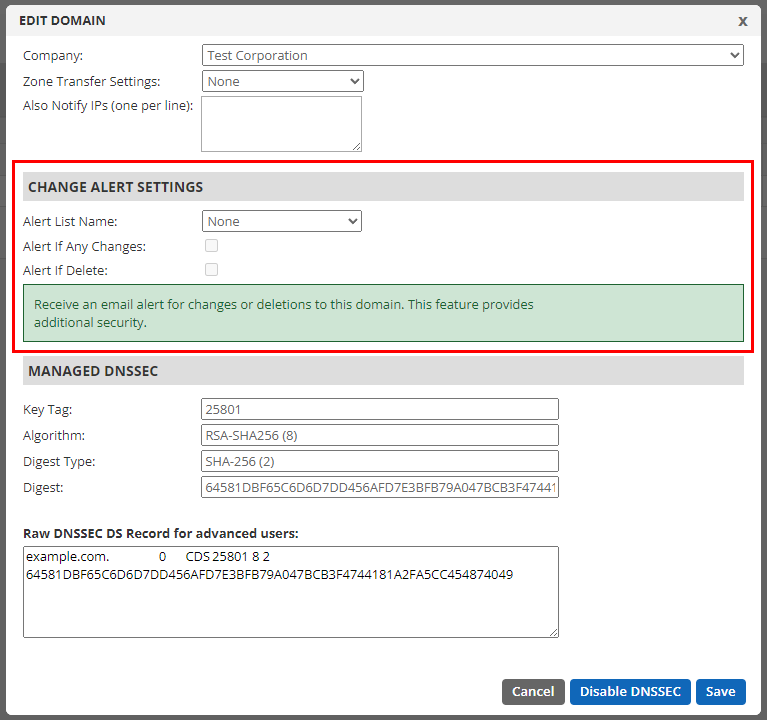
Simply select the alert list that you want to utilize to deliver one or more emails when a change is made. If you don’t already have an alert list, you can create one by clicking the gear icon in the upper right corner of the panel and then going to the Alert Lists sub-tab to create one. You can learn more about creating alert lists here.
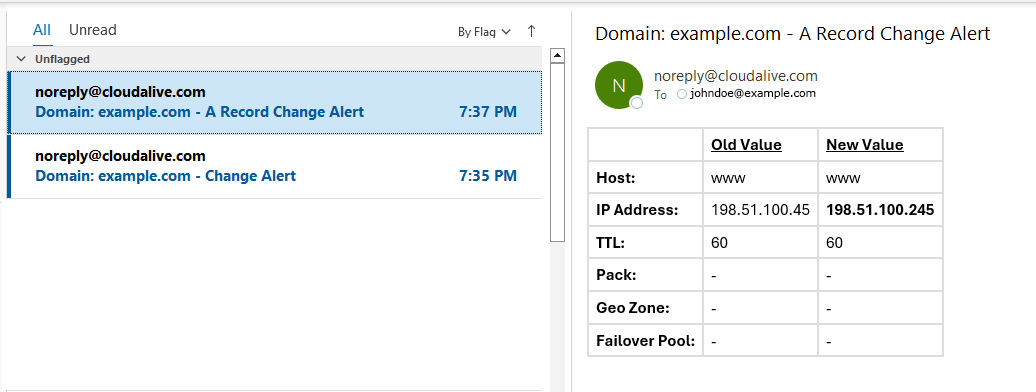
Alerting on adds, deletes and changes
If the alert is an addition or a deletion, we’ll tell you exactly what record was added or deleted and what value(s) were added or removed. If a record is changed, we’ll provide details on exactly was changed so in the event that it was inadvertently or maliciously changed, you know exactly what to set it back to.
And with our very handy restore feature, in the event of a partial or full zone deletion, you can quickly restore almost anything with just a few clicks.
Alerting when alerting is disabled
For extra security, we’ll even send you an alert if another DNS admin disables the alert settings, providing peace of mind that sneaky tactics to circumvent change alerting will not go unnoticed.
Since it’s an included feature, why not give it a try today!
 What is an Application Delivery Network?
What is an Application Delivery Network?  Global Server Load Balancing (GSLB)
Global Server Load Balancing (GSLB)  Measuring Failure
Measuring Failure