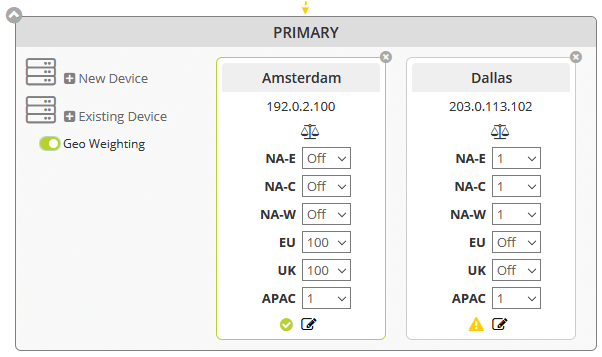- Cloud Platform Release v25.5.1
- Cloud Platform Release v25.3.1
- Cloud Platform Release v24.9.1
- Cloud Platform Release v24.5.3
- Cloud Platform Release v23.7.0
- Cloud Platform Release v23.2.0
- Cloud Platform Release v22.12.0
- Total Uptime Technologies LLC Announces Its 6th Consecutive SOC2 Type 2 Attestation
- Cloud Platform Release v22.4.0
- Cloud Platform Release v22.1.0
Cloud Platform Release v20.5.0
Posted on May 23, 2020
Our awesome development team has been stuck at home for the last several weeks due to COVID-19 and have worked very hard to add a lot of new functionality and address a few bugs. Below you’ll find a summary of the most important updates included in this version:
- GEO Weighting: We released a long awaited improvement to the GEO Weighting functionality (part of the ADCaaS Performance edition). Prior to this update, the lowest weight value you could set for a device weight was “1”. But even when other devices for that region were set to the highest weight of “100”, the load balancer still allowed a very small amount of traffic through to the “1” weighted device by design. In release v19.12.0 we released the Geographic Proximity load balancing method which helped immensely to prevent cross-continent load balancing, but this did not completely solve inter-continent routing especially in North America where it is divided into 3 sections.
In this release we have added an additional option of “OFF” for a GEO weight. This effectively removes the device from the load balancer in the region ensuring that it never receives any traffic. Because this will also prevent it from receiving traffic if all other devices in the region are down, enabling the OFF option does require at least one device in a failover group to prevent a traffic blackhole. A sample of how this could be used is shown below.
- Back-end Platform Updates: We made a significant back-end performance improvement to device update/add/delete methods. Previously when a change was made to a networking device, including a delete, it could take several minutes for the change to be pushed across our platform. This has been reduced significantly and now changes complete approximately 10x faster.
- Canvas Drag & Drop: We resolved an issue in the Networking Configuration Builder Canvas where dragging and dropping devices from the left panel into the port map groups would not always work properly.
- Device Status Log Archive: We have implemented an archive for messages in the Device Status log past 30 days. This is primarily to improve database search performance since some customers generate events every few minutes creating millions of records that are inefficient to search.
- UI Messages: We modified a number of pop-up messages in the UI to provide more relevant feedback about the task being performed.
- Connections: Previously we updated the Networking > Connections tab to retain data for a longer period of time. We ran into some unexpected data issues which caused periodic display gaps. This has been resolved in this deployment.
- Device Status: We continue to enhance the device status reporting. Periodically a device would get stuck in a state of “POLLING” and would not exit. This release includes a fix to detect this and seek an update for the real status.
- Notifications: We re-wrote a significant portion of code that handles how email and SMS alerts are sent. Included is new message prioritization functionality that can be used later for processing higher priority messages faster. This is the first part of a significant project to improve message handling and delivery reliability.
- Back-end tools: We deployed a number of back-end tools that you can’t see in order to make it easier for us to deploy and synchronize new DNS infrastructure. As we continue to expand and improve our platform, we wanted to make it easier on ourselves to do so!
- Subscriptions: We released a number of changes to our billing and payments (subscriptions) system. This is still in beta but the feedback we’ve received and enhancements we’ve been making will make our initial production release very solid. Hopefully it’s soon! We know you’re patiently waiting for it.
- DNS SOA During Import: We resolved a bug where the DNS SOA record would not always increment when importing a large zone file.
- Change Log History: We increased the length of the change log from 6 months to 24 months per customer requests to better enhance security and log review policies.
- Editing HTTP monitor: Occasionally when editing and saving an existing HTTP monitor, an erroneous alert would display regarding a missing argument. This has been resolved.
- Monitoring in seconds: We released beta functionality to allow setting a monitor interval as low as 10 seconds. Up to this point we have only ever allowed an interval of 1 minute. Due to popular demand we have added functionality to allow seconds for specific use cases. There will be a small supplemental charge for customers that wish to use this due to the extra load across platform monitoring nodes.
- DUO 2FA: We improved how we handle DUO setup and modified the UI to reflect the streamlined implementation.
- Zone Transfer IP Mask: We improved the UI when entering Zone Transfer IP ranges instead of a subnet to make it obvious that a subnet mask is not required.
- DDoS Statistics: Lastly, we’ve been protecting clients with advanced DDoS mitigation functionality for some time, but we haven’t really shared much detail about what we’re seeing and how we’re protecting you behind-the-scenes. In this release we now show DDoS charting. Below is an example of what it might look like for a situation where attacks are frequent. Hopefully your DDoS stats are always empty!

That’s it for this update. Please send us your feedback! As we continue to evolve our solution to be the leading ADC-as-a-Service platform, we want to know what you think. Tell us the good and the bad. Let us know what features you think we should have and which ones are a waste of time, buggy, or don’t make sense. The more feedback you give us, the better our product becomes because we really do listen! Please contact us! We love hearing from our customers.