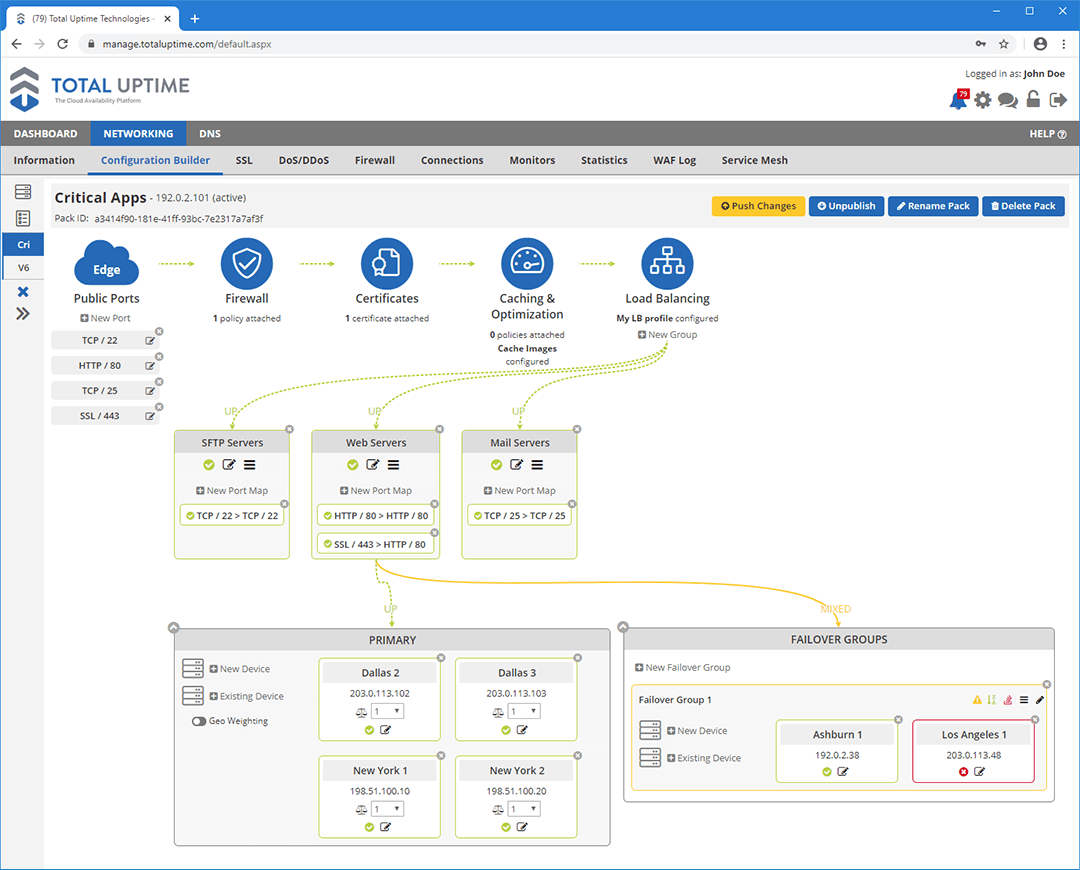Latest News
- Cloud Platform Release v25.5.1
- Cloud Platform Release v25.3.1
- Cloud Platform Release v24.9.1
- Cloud Platform Release v24.5.3
- Cloud Platform Release v23.7.0
- Cloud Platform Release v23.2.0
- Cloud Platform Release v22.12.0
- Total Uptime Technologies LLC Announces Its 6th Consecutive SOC2 Type 2 Attestation
- Cloud Platform Release v22.4.0
- Cloud Platform Release v22.1.0
Cloud Platform Release v19.12.0
Posted on December 7, 2019
Today we’re excited to announce minor version release v19.12.0 which includes a few bug fixes and enhancements. This is our last update of the year due to an additional freeze period for the upcoming holiday season. Here is a rundown of the changes you will see.
- New Configuration Builder: After many months of development, we’re pleased to release an entirely new configuration builder. This configuration builder is called our “canvas” and, as shown below, is part of our evolution to become a more comprehensive ADC-as-a-Service platform. It presents the configuration in a meaningful traffic-flow layout for easier implementation, but still allows you to drill down into each area for more complex configuration options. Today it is only available for new customers and accounts, but we will soon make it an option for existing customers as well.

- New Trial Signup Wizard: We completely revamped our trial signup wizard to make new account creation easier. During signup, users can now choose the services they wish to evaluate and begin working in the panel immediately upon successful signup. The previous system required manual approval to detect fraud, non-business accounts and a variety of other things, and we’ve now fully automated fraud and invalid trial account detection.
- DNS Importing: We continually improve the DNS importing functionality, and this release is no exception. It seems every month we find a little improvement based on customer feedback and the multitude of different DNS file formats customers seem to come up with as they migrate from various DNS providers. Today’s release includes a further refinement of the import process.
- White Label: We made further improvements to our white label / branding functionality to allow our partners / resellers to specify custom colors for different areas of the panel.
- Load Balancing GEO Routing: We improved load balancing to further refine GEO routing. This is now possible based on a device’s response time, but also geographic proximity. The geographic proximity option is the most accurate and uses a GEO IP database. When you add a new device (or change the IP of an existing device) we reference the GEO IP database to determine the device’s country location so we can more accurately route traffic to it (if using the GEO proximity load balancing method). Today the GEO proximity load balancing method allows for accurate country routing, and within the United States and Canada, if you also add the GEO Weighting, you can very accurately send traffic to the closest device in relation to the POP the user landed on based on our existing Anycast routing.
- SNI enable bug: We resolved a bug where the SNI functionality would not always enable when a SSL certificate/key pair was attached with SNI flagged. This only happened during very rare circumstances, and has now been remedied, and all existing SNI implementations confirmed correct on all back-end systems.
- Session timeout pop-up: We resolved a bug where a session timeout pop-up would show even when actively using the panel.
- DNS Failover IP address bug: We resolved a bug where incorrect IP addresses would end up in a DNS record during certain very specific events such as enabling or disabling a pool entry monitor during a transition.
- Secondary DNS view: We made a change so that when viewing the currently loaded secondary zone file on record, it retrieves the zone from DNS servers behind the new IP address space deployed earlier in the year. Customers can now use this to confirm whether or not they have properly added our IP space to their existing DNS servers “Allow Zone Transfer” settings.
As always, if you have any feedback regarding these changes, or if you would like to see other bug fixes, features or enhancements in a future version, please contact us! We love hearing from our customers.