Build a network mesh between clouds, offices and data centers
One easy-to-manage solution to interconnect everything everywhere
We Simplify Multi-site, Multicloud Network Connectivity
Managing dozens of IPSEC VPN appliances or firewalls and ensuring the availability of numerous end-points can be a daunting task. Plus, multi-site deployments often require a full-mesh, meaning each site should connect to every other site directly to ensure the shortest path, making configurations very complex. To make things even more complicated, a proper DR strategy means that each site connecting to your Corporate HQ or Primary Data Center now must fail to a Disaster Recovery site when the primary site is unavailable. Total Uptime’s Multicloud Networking simplifies everything.
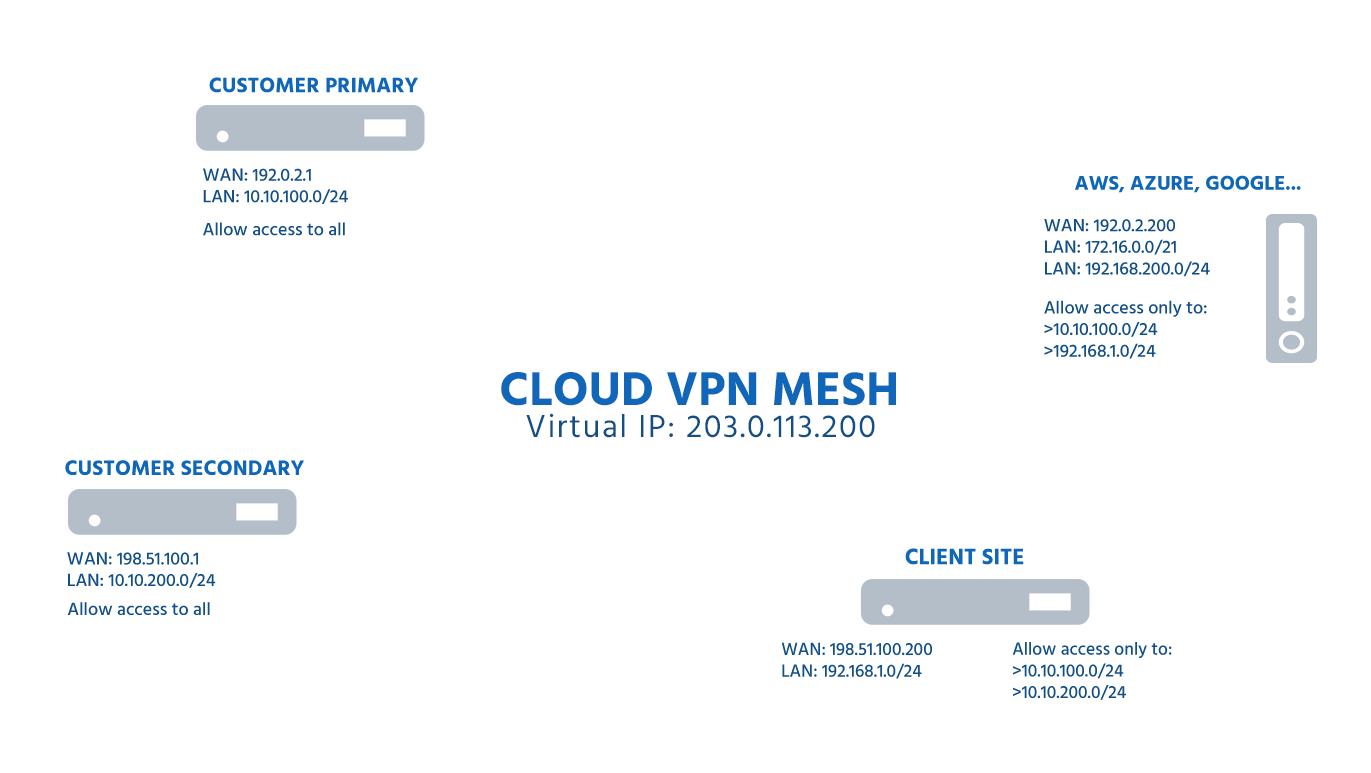
The Total Uptime Multicloud Networking Solution
While dial-up, or software-based SSL VPNs allow one side to have a dynamic IP address (e.g. a client remotely connecting to a corporate firewall), point-to-point IPSEC VPNs and SD-WAN connections require a known, static IP on both sides making failover far more complex. While SSL VPNs can easily run through our Cloud Load Balancer to fail from one site to another, IPSEC VPNs are more secure and must be configured using a different architecture. This is where the Total Uptime Cloud VPN comes into play. It is a global VPN/VPLS mesh built over a private purpose-built performance-based MPLS network.
How Multicloud Networking Works
At the most basic level, each of the “firewalls”, “VPN end-points” or other connectivity devices at each site needs just one tunnel to our globally distributed Service Mesh cloud. One tunnel allows communication to any part of your private network, as you dictate, including your primary site, DR site or any other location.
To make it happen, you build tunnels between each site to a static Virtual IP (VIP) that we assign for your exclusive use. This VIP is announced using IP Anycast technology from multiple VPN concentrators around the world for high redundancy and availability. Then, you tell us what subnet(s) are at each site and which are permitted to communicate with other subnets, ensuring that traffic will only be allowed where you want it to go. Alternatively, you can configure all subnets to communicate with all other subnets. Once built, you’re done!
Load Balancing and Failover
If you have two ISPs and/or two firewalls at a single location, you can build a tunnel from our cloud to both and either load balance the traffic inbound, or configure it for active/passive. When one ISP/ Firewall or Tunnel goes down, traffic automatically continues via the alternate paths uninterrupted.
You can also configure all site traffic to go to your primary VPN, at your Headquarters or data center, for example. Then, when that site goes down, the Cloud VPN automatically moves all VPN traffic to your DR site, without any tunnel renegotiations. We simply make an automatic routing change within the Cloud VPN mesh to redirect the traffic accordingly.
Reporting & Analytics
Detailed statistics at a glance.
Monitor live and historic traffic data with our real-time graphical reporting by date, time and geographic origin.
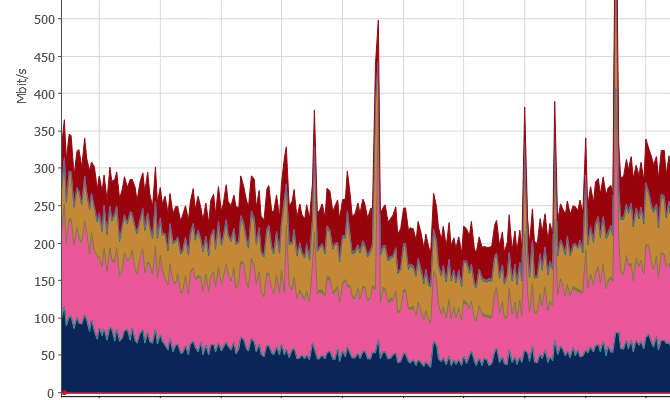
24x7 Support
Supported by the same team that built the platform
We're always here to help when needed. Phone, email, chat, whatever your preference, you'll be helped by a knowledgeable team that actually cares.
"Total Uptime immediately understood our needs and implemented a solution that was exactly what Marcus Evans was looking for." - Martin Leedham, CIO - Marcus Evans Group

Customer Case Study
Global media, corporate marketing and information company boosts online availability with Total Uptime.
Read more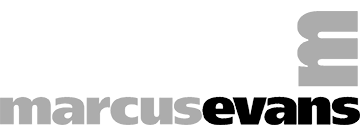
Schedule a No-Pitch Technical Demo
Want to learn more about how Multicloud Networking might be able to solve your specific challenges?
Schedule a no-pitch technical demo with one of our engineers.
Demo Calendar













